
CAD Software Development Services
Write to us with your customization requirements.
eMail info@CADVertex.com or call: +(91) 98906 11694
 Multi-CAD Customization.
Multi-CAD Customization.  PoC at no cost.
PoC at no cost.  Medium sized projects at hourly rates.
Medium sized projects at hourly rates.  Dedicated resources for large and long-term projects.
Dedicated resources for large and long-term projects. Customize these apps for your needs:
Export Solid Edge BoM to Excel with Images
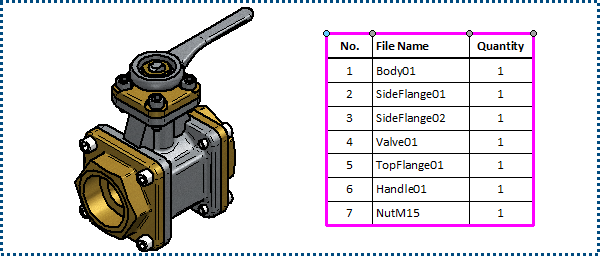
Revision Clouds
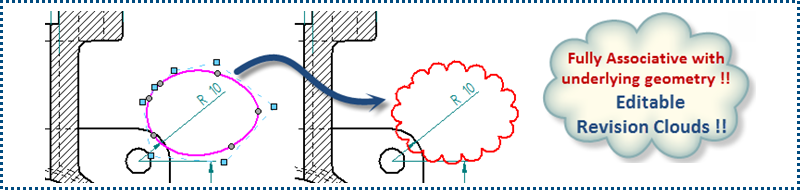
Text Search for Drawings
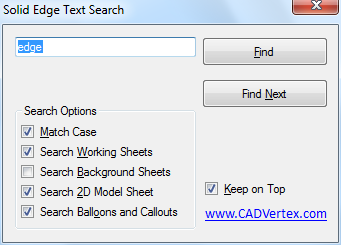
Pack n Go
- Reads a CAD assembly or product file.
- Gathers all component parts into a specified folder.
- Optionally zips the files in common zip or rar formats.
- Useful for properly reopening the assembly on another workstation.
- Useful for archiving purpose.
Nesting 1
- Scrap paper minimizer.
- Uses proprietory algorithm to layout labels on a sheet of paper.
- User can specify sheet size.
- User can specify label size.
- Utilizes scrap area further to nest different size labels from another job.
Nesting 2
- Weight optimizer.
- Fills a cutting shape onto a sheetmetal used in making platforms.
- Calculates optimum weight of platform.
- Within limits of strength and stability.
CNC
- Reads in milling profile from a CAD file.
- Outputs crude G- and M-code.
- Code produced can be further adapted as required.
- Useful for small machine shops doing 2.5 axis milling, wire-EDM jobs.
- Useful for building in-house CAM software.
Assembly Data Exporter
- Exports assembly/product data to various formats.
- Excel HTML, XML, PDF.
- Data contains assembly components with images, count, material, cost, any other custom data or vital statistics.
- Links back from HTML/Excel to original parts for quick access.
- Useful for making product brochure directly from CAD file.
- Useful for management overview.
Batch Import & Exporter
- Batch exports part/assemblies to various formats (DWG, DXF, IGS, etc.) or as supported by the CAD program.
- User-friendly interface.
- Pick CAD files from multiple folders.
- Auto-pick CAD files from nested folders.
- Selectively remove files from the final batch.
- Outputs log files with failure report.
- Similarly batch imports various formats to native CAD.
Batch Image Generator
- Batch generates images from CAD files.
- Option to specify output format BMP, JPG, etc.
- Option to specify output image size.
- Useful for making product brochure, etc.
- User friendly interface, log files.
Batch Views Updater
- Batch updates multiple views on multiple sheets in multiple drawing files in mutiple folders.
- Helps keeping drawings in sync with changes in parts before exporting out for production in DWG/DXF format.
Batch Views Creator
- Creates DXF files directly from assembly/product files.
- Creates DXF file with three standard views and one isometric view of the product/assembly.
- Useful for publising standard views of product in DXF format on company website for customers to download.
Customized robotic arm simulation
- Excel based customized robotic arm simulation.
- Input and calculate various point, motion and angular parameters directly from Excel.
- Observe changes live in the native CAD.
- Saves configurations directly from Excel.
CG-Pro
- Inserts a CG marker in an assembly
- Updates the CG marker as and when comopnents change position or when parts are added/removed.
- Useful in visualization when designing SPM or assemblies operating at high speeds where balancing is critical.
ToolSelector Lite
- Reads a CAD part file and determines volume to be removed from a milling job.
- Helps select a set of standard end-mills from a library of end mills.
- Also helps select seperate set of tools for roughing, finishing operations.
Bendlines Generator
- Creates bendlines on a developed sheetmetal part.
- Calculates cutting point data and exports to standard tables for shop-floor use.
- Facility to specify number of Bendlines.
- Also creates fully dimensioned developed part drawings.
Part Comparator
- Compares two CAD parts.
- Indicates differences in features.
- Indicates similar, different and uniques features in compared parts.
- Useful for comparison of two configurations of a concept design.
Drawing Comparator
- Compares two CAD Drawings.
- Indicates differences in drawings like text changes, view changes, etc.
- Useful for quick comparison of two drawings on shop-floor for changes in machining instructions, dimensions, etc.
Assembly Comparator
- Compares two CAD Assemblies/Products.
- Indicates total parts, sub-assemblies, unique parts, common parts, unique part count, etc.
- Useful for comparison of two configurations of a product.
Assembly Checker
- Provides indepth data for a CAD Assembly/Product.
- Indicates parts count, sub-assemblies count, out-of-date parts, over-constrined, under-constrained parts etc.
- Useful for checking a CAD assembly for downstream use in motion analysis, FEA, etc.
Drawing Standards Checker
- Checks a set of drawings against a standard drawing.
- Indicates if drawings match company standards.
- Checks standard title block, font, linetypes, dimensioning standards, custom properties, etc.
- Some CAD programs have this functionality as a feature.
Match Properties
- Match properties of a selected drawing element with other selected entities.
- Matches layer, color, linetype, lineweight, etc.
- Useful for draftsmen who have migrated from older drawing programs to 3D CAD.
- Some CAD programs have this functionality as a feature.
Spell-Checker for CAD
- Checks spelling of notes, annotations, etc. in a CAD Drawing.
- Uses MS Word's dictionary and SpellChecker functionality
- No CAD program has this functionality as a feature.
Find & Replace for CAD
- Searches and replaces text in notes, annotations, etc. in a CAD Drawing.
- No CAD program has this functionality as a feature.
Attribute Editor
- Blocks in DWG files imported into MCAD programs convert to groups.
- Facility to edit block attributes at once through a dialog interface.
Feature Painter
- Match properties of a selected part features like draft angle, hole radius, chamfer angle, fillet radius.
- Useful for machinists and tool-designers to quickly match draft angles, fillets, etc.
Feature Filter
- Filters part features like draft, holes, chamfers, fillets, etc.
- Facility to specify filter criteria like hole radius, draft angle, etc.
- Highlights filtered features and adds to selection set for further operation.
- Useful for machinists, mold-makers, tool-designers.
Feature Toggler
- Toggles the suppress state of part features like draft, holes, chamfers, fillets, etc.
- Useful to quickly simplify model based on a feature type for machinists, mold-makers, tool-designers, etc.
Feature Renamer
- Renames part features in history tree like draft, holes, chamfers, fillets, etc.
- Renames Fillet(1), Chamfer(2), Draft(3), Hole(4)... to Fillet_R12, Chamfer_8x45, Draft_2.5_Deg, Hole_R10, etc.
- Saves time when navigating through model history and making changes.
Task Scheduler for CAD
- Schedule tasks like overnight batch processing of CAD files.
- Facility to spefify start time, date, instructions to execute upon job completion etc.
- Facility to schedule any customised CAD programs or third-party utility.
Parametric Parts and Assemblies
- Update parametric parts, assemblies and subsequent drawings for:
- Transformer casings.
- Gearbox casings.
- Heat-exchangers.
- Clutch Design.
- Broach Design.
- Bellows.
- Spring Design.
info@CADVertex.com
Phone: +(91) 98906 11694

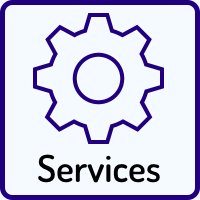



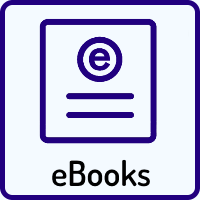









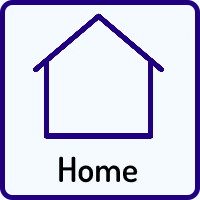


info@CADVertex.com
Phone: +(91) 98906 11694