
Text Search App for Solid Edge
Introduction
The Text Search App can be used to search for text in a Draft document in Solid Edge.
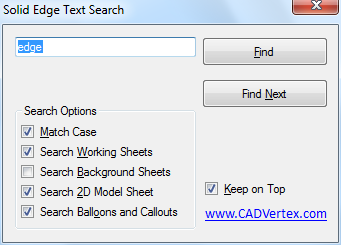
Easy to Use
- Match Case
- Search Working Sheets
- Search Background Sheets
- Search 2D Model Sheet
- Search Balloons and Callouts

Did you know?
"Text search can also find text in Callouts and Balloons."
"Text search also zooms in to found text."
For Quotes:
eMail info@CADVertex.com
or call: +(91) 98906 11694
 Download Infomation Brochure - Solid Edge Text Search
Download Infomation Brochure - Solid Edge Text Search
Watch a Video:

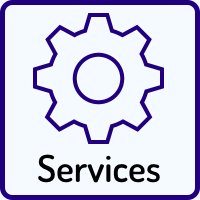



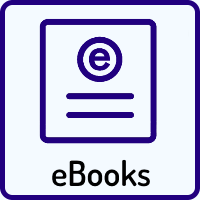









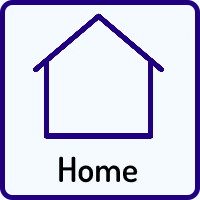


info@CADVertex.com
Phone: +(91) 98906 11694